Posted by
Me little Stainless Steel 6.4 mod installing guide Today (30.3.2015) I've started playing the Stainless Steel and encountered some problems with the Steam version of the game. Since the Steam version is slightly different from the ye'olde CD version I would like to compile some information here I've found on how to get the mod working.
Please keep this thread disc-only (non-Steam). For more information about a Steam install follow the New Steam Update + 'fix for mods' on twcenter.net.
The're still problems with mods and the latest updates for MTW II on Steam, but it is playable.

This is a clean install guide for Medieval II: Total War (MTW II) & Stainless Steel (SS) 6.3/6.4 (non-Steam). Always wanted to install SS again or having trouble with your current install? Follow this guide and you're set!
INTRODUCTION
MTW II and SS or other mods can give some problems after installing it on operating systems after Windows XP. Most of them have to do with something called User Account Control or UAC for short. This is the system that dims your screen whenever any program tries to acquire access to secured parts of Windows, usually when you install something.
Program Files is such an secured area and nothing can make changes in this map without UAC asking for permission. This is done to ensure that all programs in this map stay unchanged from the time that they were installed and nothing can happen to it. Of course when you run a program, most of them will change some things. Think Word that saves a draft, graphics programs that save files temporary or games that need to store save games.
UAC helps Windows with this by creating a 'Virtual Store'. This is a hidden folder that stores all changing content from programs and games in Program Files. UAC redirects the program to the Virtual Store without it even knowing. You can see why this is a problem with programs or games made before Windows Vista, as they are not build to handle this way of changing files in its own folder.
For more reading and a better explanation: LINK
As you can read there, there are multiple options to fix this. I'm using the most simple solution that even the less tech savvy users can understand.
INSTALL GUIDE
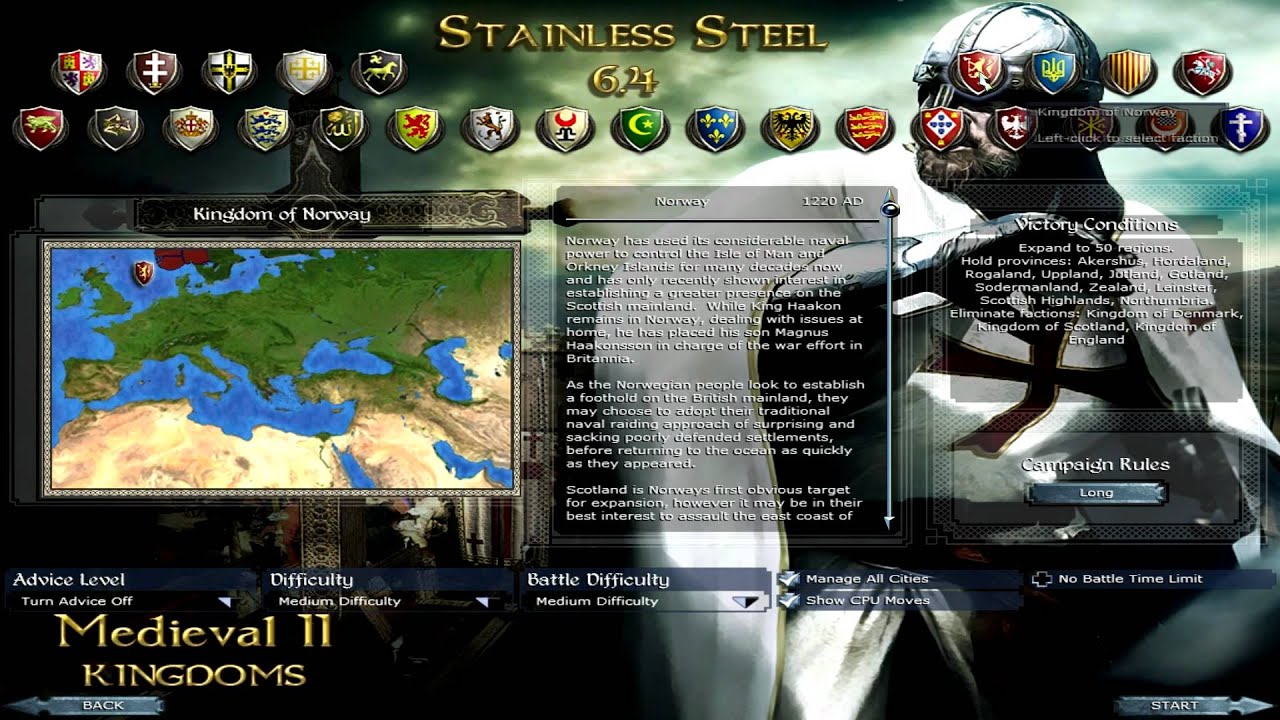
My setup:
Windows 7 Ultimate 64 bit
Medieval II: Total War and Kingdoms expansion discs. (non-Steam install)
The needed files for Stainless Steel: LINK
You'll need the files for SS 6.3 and the SS 6.4 patch. So 6.3 is the base game and 6.4 is an update. Torrents are safe and the fastest, but there are also direct file downloads.
So we're going to turn off UAC for the time during the install and turn it back on after we're done.
Step 1: turn off UAC.
Open Control Panel and click on 'System and Security'. screenshot
Click on 'Change User Account Control settings'. (UAC) screenshot
Move the slider all the way down to the 'off' position and click 'OK'. If you use a Administror password, enter it. screenshot
Restart your computer. This is needed to complete the process of turning UAC off. screenshot
Step 2: installing Medieval II and Kingdoms to the correct directory.
As mentioned in the introduction, older games don't work well with newer Operation Systems. So we're installing the game outside Program Files in its own map. You can name the folder anything you want, as you can see in the picture I just used the normal maps. I installed in C:/SEGA. Follow normal installation instructions. screenshot
Make sure you install at least one expansion from Kingdoms. (Americas, Britannia, Crusades or Teutonic) If you want you can install all four.
Step 3: Preparing the SS install.
Total War Stainless Steel 6.4
You'll need all the SS files, link available at the beginning of the post. Files needed: ss6.3.exe | ss6.3-1.bin | ss6.3-2.bin | ss6.3-3.bin | ss6.3-4.bin | ss6.3-5.bin | ss6.4.exe
After downloading the files create a folder on your desktop called 'ssinstall' or something similar. Place all the SS files in it. As you can see I created a folder for 6.3 and for 6.4. screenshot
Make sure all the SS6.3-*.bin files are in the correct map, together with the SS6.3.exe. screenshot
Stainless Steel Countertops
Step 4: Installing the SS 6.4 mod.
Open the ssinstall folder on your desktop and then the SS6.3 folder.
Right click the SS6.3.exe file and click 'Run as administrator' from the drop down menu. screenshot
Follow the on-screen instructions and install SS 6.3. Make sure you point it to the correct path where your installed Medieval II! (not in Program Files)
(NOT NECESSARY) After you finished the install you can try to run SS from the desktop shortcut. Try to start a campaign and play some turns. If it runs, you've installed SS 6.3 correctly, congrats!
Open your ssinstall folder again, go in your SS 6.4 folder, right click SS6.4.exe and click 'Run as administrator' from the drop down menu. screenshot
Follow the instructions and install the SS 6.4 patch.
Open your folder where you installed SS 6.4, so C:/SEGA/Medieval II Total War/mods/SS6.3/. Right click on 'SS_setup.exe' and click on 'Run as administrator'. screenshot
This is the SS setup menu, that you have already seen while installing the mod. If you're happy with the choices you've made, select the start & exit option in the bottom right of the menu. SS 6.4 should load up. Exit the game and load up through the desktop shortcut. Start a campaign and play a turn or two to test.
Congratulations, you now have successfully installed Medieval II and the Stainless Steel 6.4 mod!
Step 5: turn on UAC again.
Follow the same instructions in Step 1 and move the slider from the down (off) position back to the recommended position. That's the 2nd one from the top.
You can use the SS setup menu to change between early or late campaigns. You can also change the submods that are used. Don't forget to save & exit. Save games are compatible, if you make sure to set all your preferences back to what you used with that particular save game.
English is not my first language, for corrections or if something is not readable please pm me instead of using the comments. Let me know if something is not clear or is not working.
A link to this post is added to the FAQ, so it is easy to find.
Stainless Steel Kitchen Sinks
Credit to Losthief over on twcenter.net for the original guide. Further reading: LINK